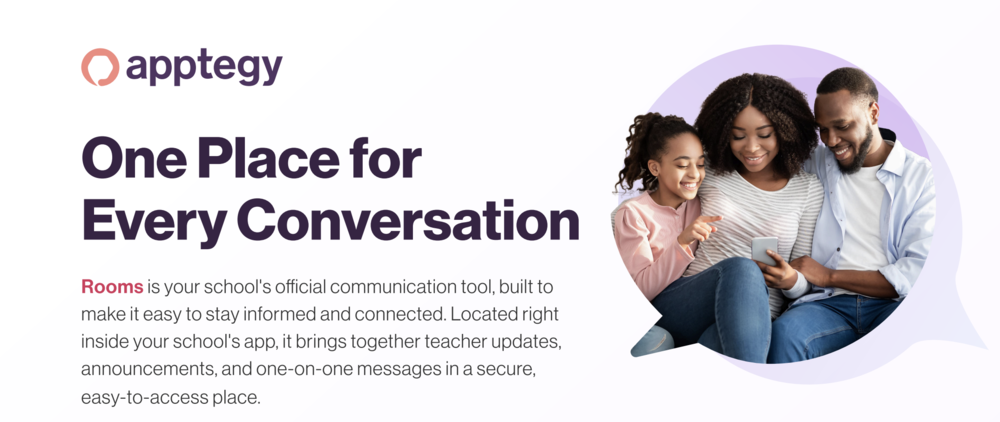Dear Olympia Parents,
We are excited to announce that we are fully rolling out Apptegy Rooms, a new communication tool for our district, this school year! We've been piloting this system, and it has proven to be a secure and easy way for Olympia staff, students, and families to communicate via app based messaging.
Apptegy Rooms works through our official Olympia app, bringing all your messages into one secure location. This means no more juggling different platforms like GroupMe, Remind, or TeamSnap for your child’s activities. While you'll likely first use Rooms for sports or clubs, staff members are also able to use it in other unique ways.
Getting Started
Your account for Rooms is connected to your Skyward profile. We'll use the primary email and phone number listed there to create your account.
To check this information, sign in to Skyward and click the Student Profile tile.
To update this information, click the green tile on your Skyward homepage.
If you do not have our Olympia app on your mobile device, just search you app store for Olympia CUSD 16 and look for the Spartan head!
Activating Your Account
In the spring, we sent out invitations to all guardians. We still have around 700 guardians who have not yet activated their accounts. I will be sending one final round of invitations this evening to the primary email and phone number listed in your Skyward profile.
Additional Resources
Below are some helpful resources for getting started with this new tool:
Thank you,
Olympia CUSD 16